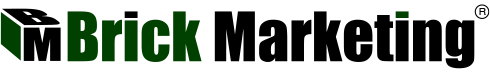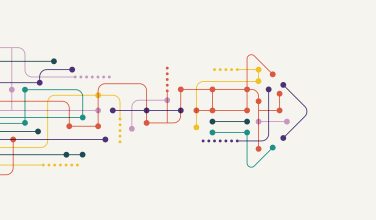Save Your Link Portfolio with a 301 Redirect!
 Are you rebuilding or redesigning your website? If so, then you’ll want to make sure that you keep your SEO partner informed for several reasons. One of the most important of these is because you will want to make sure that you keep your hard-won link portfolio intact as you make any changes to your website.
Are you rebuilding or redesigning your website? If so, then you’ll want to make sure that you keep your SEO partner informed for several reasons. One of the most important of these is because you will want to make sure that you keep your hard-won link portfolio intact as you make any changes to your website.
As part of any SEO strategy, earned backlinks are a ranking factor. However, in order to build up a link portfolio in a white-hat way that keeps Google happy, it could take some time. All this effort will be lost if you fail to take this into account by setting up a 301 redirect. Here’s some more information about what a 301 redirect is and how it can save your links:
What is a 301 Redirect?
A 301 redirect reroutes any links pointing to a dead/deleted page on your website to a new page or existing page. You don’t want to lead any visitors to your site to a page that doesn’t exist! Not only is this bad from a user’s point of view, having too many dead links on your site can actually hurt your trust factor with the search engines. (Luckily Google Webmaster tools will alert site owners if they have too many dead links so you easily fix the problem with a 301 redirect).
Website owners would need to use a 301 redirect if they were combining two pages of content into one, deleting any old product pages or moving your website to a new URL. A 301 redirect tells the search engines that this is a permanent move.
Let’s say your website has five pages and that as part of your redesign, you want to delete one of the pages. It stands to reason that you will want to make sure that you’re able to keep any inbound links that come to the page that you want to delete. If one of the pages has similar information to the one you are deleting, you could set up a 301 redirect that will point the old URL to the page you haven’t deleted yet. In doing so, all the links that were pointing to the deleted page will be preserved.
What Happens if There’s No 301 Redirect?
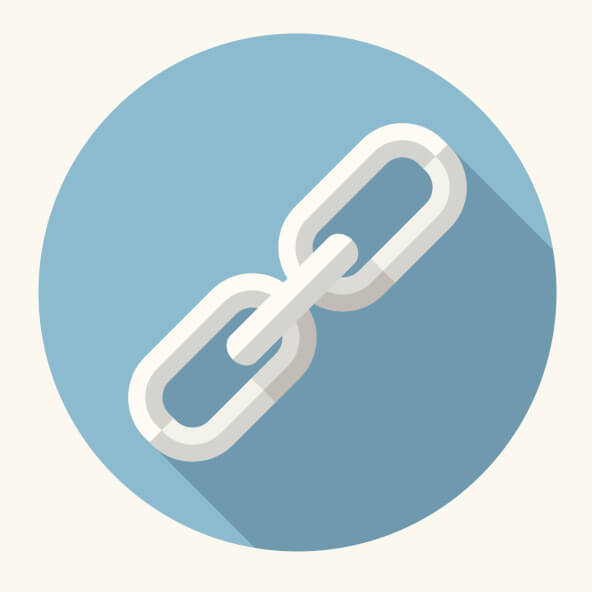 If it’s an issue on a big enough scale, like your site is moving to completely new domain, the results are disastrous! We’ve had clients who have moved their websites to a new URL without first letting us know. Before they moved it, they forgot to redirect all the links, which represented about two years worth of consistent SEO work. As a result, their website went from 15,000 unique visitors enough down to just under 2000 unique visitors a month. The reason for this is that the new domain didn’t yet have the trust of the search engines. Because they didn’t redirect all the links and the link portfolio was lost, they essentially needed to start from scratch. By the time we knew what happened, it was far too late to implement the redirect and to salvage the link portfolio.
If it’s an issue on a big enough scale, like your site is moving to completely new domain, the results are disastrous! We’ve had clients who have moved their websites to a new URL without first letting us know. Before they moved it, they forgot to redirect all the links, which represented about two years worth of consistent SEO work. As a result, their website went from 15,000 unique visitors enough down to just under 2000 unique visitors a month. The reason for this is that the new domain didn’t yet have the trust of the search engines. Because they didn’t redirect all the links and the link portfolio was lost, they essentially needed to start from scratch. By the time we knew what happened, it was far too late to implement the redirect and to salvage the link portfolio.
Don’t let your hard earned link portfolio go to waste! Remember to use a 301 redirect anytime you delete/combine pages on your website. When we work with our full service SEO clients, we understand how important this is. When clients tell us they are moving a website, we automatically tell them what needs to be done in order to prevent this from happening. Remember that it takes a while to earn those inbound links and you don’t want to lose all that hard work because you forget to set up a 301 redirect. Although making all those redirects does take some work, it is well worth the effort.
Categorized in: SEO
LIKE AND SHARE THIS ARTICLE: